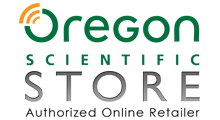Oregon Scientific BAR292A-WH PRYSMAchrome Weather Station - White
Regular Price: $99.99
Our Price: $79.99
Savings: $
20.00
(20.00%)
Out Of Stock
 Free Shipping in the Contiguous U.S.
Free Shipping in the Contiguous U.S.
Oregon Scientific BAR292A-WH PRYSMAchrome Weather Station - White features a modern design fulfills the aesthetic and functional requirements of your needs. The Oregon Scientific weather stations slim, stylish yet simple look, blends perfectly in any work or home environment. The changing color display will keep you abreast of both the current time and temperature range at a single glance.
Weather changes outside - Colors change inside!
Features:- 7 LCD display colours; change according to the current temperature
- Indoor & outdoor temperature
- Indoor & outdoor humidity
- Weather forecast (sunny/partly cloudy/cloudy/rainy/snowy)
- Radio-controlled atomic clock (EU/UK/US)
- Alarm clock
- Calendar
- Daylight saving time/6 time-zones (for US only)
- Including 1 outdoor temperature / humidity sensor RTG130
- Dimensions: 8" W x 3" H x 1" D
- Display is powered by an AC adapter only, can't be powered by batteries
- 1 year Oregon Scientific warranty
Customer Reviews




 (0.00)stars out of 5
(0.00)stars out of 5 # of Ratings: 0
(Only registered customers can rate)
Main Unit
| L x W x H | 22 x 200 x 80 mm |
| Weight | 224 g without batteries |
| Temperature range | -5.0 °C to +50.0 °C (23.0 °F to 122.0 °F) |
| Temperature accuracy | 1°C - 2°C (2.0°F - 4.0°F) |
| Temperature resolution | 0.1°C (0.2°F) |
| Relative humidity | 25% to 95% RH |
| Humidity accuracy | 5% - 7% |
| Power | 5V adapter CR2032 backup battery |
Remote Unit (RTGN130/RTGN130A)
| L x W x H | 125 x 50 x 19.5 mm |
| Weight | 59 g without batteries |
| Transmission range | 50 m (164 ft) unobstructed |
| Temperature range | -20 °C to 60 °C (-4 °F to 140 °F) |
| Temperature accuracy | 1°C - 2°C (2.0°F - 4.0°F) |
| Temperature resolution | 0.1 °C (0.2 °F) |
| Relative humidity | 25% to 95% RH |
| Humidity accuracy | 5% - 7% |
| Signal frequency | 433 MHz |
| No. of channel selectable | 5 |
Activating the atomic clock (RF) signal:
- The main unit and the wireless sensor must first be connected and the temperature from the sensor should be displayed on the main unit. If they are not connected please follow the Sensor Reset procedure first.
- In the battery compartment press and hold the “Search” button for 2 – 3 seconds. The internal LED will flash three times indicating the atomic clock(RF) signal is de-activated.
- Press and release the “Search” button. The internal LED will flash two times indicating that the atomic clock(RF) signal is re-activated.
- It can take up to 24hrs to get the atomic clock signal. If the main unit and the sensor are properly connected, the atomic clock(RF) signal indicator on the main unit will display one to three signal bars. Each main unit is different, please reference your user manual for the location of the atomic clock signal indicator on your display.