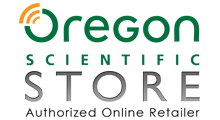Oregon Scientific WMR300A Ultra-Precision Professional Weather System
 Free Shipping in the Contiguous U.S.
Free Shipping in the Contiguous U.S.
Oregon Scientific WMR300 / WMR300A Ultra-Precision Professional Weather Station System gathers information from the wireless weather station and automatically uploads accurate and detailed weather data straight to your computer. Customizable recording interval settings allow users to capture and store weather information via the data logger at selected intervals for improved usability in research and study. The Oregon Scientific WMR300 weather station wireless sensors are powered by the sun and capable of wirelessly transmitting data from 1,000 feet away, the system makes it easy to monitor micro-climates for land and crop management, gather and analyze weather data in difficult terrain, and more.
Move beyond amateur backyard home weather stations with the Oregon Scientific WMR300 Ultra-Precision Professional Weather System!
Features:- Forecast based on Barometric Pressure
- Graphical display of up to 24 months of detailed weather data at a time
- 300m (1000 ft) sensor transmission range from the weather instruments transmitter
- Outside Temperature: -40 to 150 Degrees Fahrenheit
- Customizable recording level allows user to specify how frequently data is generated
- Data logger stores gathered data from three weeks to three years depending on the selected recording level
- USB connection for uploading weather instrument data to Windows PC
- Today and monthly min/max
- High/low alert
- Radio-controlled clock
- Most accurate & precise weather sensors ever produced by Oregon Scientific
- 1 year manufacturer's warranty
- Purchase the Weather Display Software and connect your Oregon Scientific WMR300 to the internet and Weather Underground!
Weather Display Software


Oregon Scientific Store WMR300 Personal Weather Station
- Wireless transmission of sensor data from solar battery box to console
- All sensors are connected to the solar battery box by wire
- Solar battery box to provide power to sensors
- Hassle- free mounting
- Weather forecast
- Max / min / current barometric pressure with trend
- Max / min / current outdoor/ indoor temperature and humidity with trend
- Wind speed (average wind speed and wind gust)
- Wind direction (current and 10 min dominant wind direction)
- Rainfall (rain rate, accumulated rainfall, past 24 hours rainfall, current hour rainfall) Heat index
- Wind chill & dew point
- Sunrise/ sunset time
- Moon phase
- Highly Intuitive, customizable PC user interface for tracking, managing and transferring collected weather data
- WMR300 Software
- CPU requirement (Intel Platinum 4 or above)
- Main memory 512 MB RAM (Minimum)
- Display memory 256 MB RAM (Minimum), Support DirectX 9 HAL
- Display resolution: minimum resolution 1024x768 and 32-bit color
- Hard disk space 200 MB (Minimum) for main program installation
- USB 2.0 port for console connection Software Requirements
- Operation system: Windows XP SP3 (32 or 64bit) or later version
- DirectX 9.0 or above
- Internet browser: IE 7 or latest (for online help, firmware update and software download process)
- High Precision for Higher Standards
- This high grade system is specially designed to meet professional and industrial use of quality. It's so accurate; Oregon Scientific even offers optional NIST sensor certification for US residents.
- Strong Wireless Transmission for More Options
- Put your station wherever you need it. The sensors are solar powered and transmits data wirelessly more than 300m'.
- Track Patterns Over Time
- Customise your data recording to capture and store information as you need it, from three weeks of reports by the minute up to three years worth of data covering longer intervals.
- All Your Data at a Glance
- See all incoming data, including temperature, humidity, barometric pressure, heat index, wind speed/direction, rainfall and more, on the main display console or connect via USB to your PC for further study.
- Easy to Read, Easy to Use
- The generous LCD touch screen features clear, easy-to-read graphics and lets you flip through data and control your station with the flick of a finger.
- Main WMR300A Console
- Solar transmitter box
- Anemometer
- Rain gauge
- Wireless Temperature and humidity sensors
- Hardware included. Mounting pole not included
NIST Certification
Founded in the United States and part of the U.S. Department of Commerce, the National Institute of Standards and Technology (NIST) provides consistent and accurate measurement standards for industries, scientists and citizens.
As a service to professional and industrial customers, Oregon Scientific offers an optional service to certify the sensors are accurate within stated specifications. The certificate is valid for up to a year. This certification is applicable primarily to business operating within the U.S. International users should confirm beforehand the NIST certification will be applicable in their region.Customer Reviews




 (5.00)stars out of 5
(5.00)stars out of 5 









- Wireless Transmission Distance: Wireless Transmission Distance: 300m/1000 feet
- Transmission Frequency: 868/915MHz
- Outdoor Sensor Update Interval: 2.5-20 seconds
- Storage of Historical Data: Daily/ Monthly Max/Min, Past 24 hours, 24 days and
- 24 months graph
- Data Logger: Up to 3 years of hourly record
- PC Software: Weather OS Pro
- Console: Touch screen
- Console Firmware: Updatable
- Sensor Set: Rain gauge, anemometer, thermo/hygro sensor
- Sensor Connection: Separated sensor module
- Sensor Transmission: Sensors connect to the solar transmitter box by wire and the latter transmits data to console wirelessly*
- Solar Panel: Yes
- NIST Certification: Yes
| Dimensions (L x W x H) | 205 x 146 x 52.5 mm (8.07 x 5.75 x 2.07 inches) |
| Weight | 740g (1.63lbs) with batteries; 540 g (1.2lbs) without battery |
| Battery | 3 x C size 1.5V batteries |
| Adaptor DC | 6V 100mA adapter |
| Support channels | 1wind, 1rain, 1UV, 1solar and 1~8 thermo/hygro |
| Low | 21.25inHg / 540hPa |
| High | 43.31inHg / 1,100hPa |
| Display Resolution | 0.01inHg / 0.1hPa |
| Update Interval | 15 min. |
| Accuracy +/- | 1mb/hPa between 677-1016hPa |
| Elevation Low | -999 feet |
| Elevation High | 14,993 feet |
| Barometer Unit | Mb,hPa, inHg and mmHg |
| Measuring range | 540 to 1,100mb/hPa |
| Accuracy | +/- 1mb/hPa between 677 & 1,016hPa |
| Resolution | 0.1mb/hPa ,0.01inHg, 0.1mmHg (remark: inHg and mmHg converted from the pressure of 0.1mb resolution) |
| Altitude setting | -600m ~ 4570m (-999feet ~ 14993 feet) User setting for offset local pressure to sea level pressure |
| Weather forecast | Sunny, Snowy, Partly Cloudy, Cloudy and Rainy |
| Display modes | Current, Max, Min, Historical data for last 24hrs |
| Memory modes | Today Max & Min, Monthly Max & Min (with time stamp) |
| Alarm Pressure | change alarm |
| Low | 0% |
| High | 99% |
| Display Resolution | 1% |
| Accuracy | +/- 3% |
| Displayed range | 0% to 99%RH |
| Operating range | 0% to 99%RH |
| Display modes | Current, Min and Max |
| Memory modes | Today Max & Min, Monthly Max & Min (with time stamp) |
| Alarm | Hi / Lo |
| Low | -40°F / -40°C |
| High | 150°F / 65°C |
| Display Resolution | 0.2°F / 0.1°C |
| Weight | 580g(1.28lbs) |
| Temp. unit | ˚C or ˚F |
| Displayed range | -40˚C to 65˚C |
| Operating range | -40˚C to 65˚C |
| Storage Temperature | -45˚C to 70˚C |
| Resolution | 0.1˚C |
| Accuracy | +/- 0.5 ˚C |
| Dimensions | (L x W x H) 516 x 345.5 x 135 mm / 20.31 x 13.60 x 5.32 inches |
| Weight | 520g / 1.15lbs |
| Operating temperature | -40 ~ +65˚C |
| Storage temperature | -45 ~ + 70˚C |
| Wind speed unit | m/s, km/h, mph, knots |
| Wind speed range | 0~80m/s |
| Wind speed resolution | 0.1mph or 0.1knot or 0.1m/s |
| Speed accuracy | LOW +/- 0.9m/s (under 18m/s), HIGH +/- 5% (above 18m/s) |
| Direction resolution | 3º |
| Memory modes | Today/Monthly Max gust speed with direction (with time stamp) |
| Display modes | Gust/average wind speed & direction |
| Alarm | Hi for Gust speed |
| Low | 0 |
| High | 393.6" |
| Display Resolution | 0.01" / 0.254mm |
| Accuracy +/- | 5% / 0.01in |
| Dimensions (L x W x H) | 287.5 x 226 x 279 mm (11.32 x 8.90 x 10 inches) |
| Weight | 1213g (2.674lbs) |
| Operating temperature | -40 ~ +65˚C |
| Storage temperature | -45 ~ + 70˚C |
| Unit for rainfall | mm and in |
| Unit for rain rate | mm/hr and in/hr |
| Range for rainfall | 0~199.99inches |
| Range for rain rate | 0~1016mm/hr (0~393.6 inches) |
| Resolution | 0.01inches (0.254mm) typical |
| Accuracy for rainfall | +/- 4% |
| Accuracy for rain rate | ±5% 0~ 127mm/Hr (0~5 in/hr) |
| Memory modes | Acc rainfall for last memory reset, Max rain rate |
| Display modes | Rain rate, Rainfall (Past 24hrs/Hourly/Accumulated) |
| Alarm | Hi for rain rate & past 24 hr |
| Low | 0% |
| High | 99% |
| Displayed | range 0% to 99%RH |
| Operating range | 0% to 99%RH |
| Resolution | 1% |
| Accuracy | +/-3% (Typical) @ 25˚C |
| Display modes | Current, Min and Max |
| Memory modes | Today Max & Min, Monthly Max & Min (with time stamp) |
| Alarm | Hi / Lo |
| Low | 32°F / 0°C |
| High | 140°F / 60°C |
| Display Resolution | 0.1°F / 0.1° |
| Temp. unit | ˚C or ˚F |
| Displayed range | 0˚C to 60˚C |
| Operating range | 0˚C to 60˚C |
| Accuracy | +/- 0.5˚C or 1˚F typical at room temperature |
| Resolution | 0.1˚C or 0.1˚F (remark: ˚F convert from 0.1˚C display) |
| Display modes | Current, Min and Max |
| Memory modes | Today Max & Min, Monthly Max & Min (with time stamp) |
| Alarm | Hi / Lo |
| Synchronization | Auto or disabled |
| Clock display | HH:MM:SS / HH:MM Weekday |
| Hour format | 12hr AM/PM or 24hr |
| Calendar | DD/MM/YR or MM/DD/YR |
| Weekday in 6 languages | EN, FR, DE, IT, ES, RU |
| Dimensions (L x W x H) | 178 x 154 x 91.7mm (7 x 6.06 x 3.61 inches) |
| Weight | 530 g (1.2 lbs) |
| Battery | 1.2 V recharged battery |
| RF frequency | 915Mhz (US) / 868Mhz (EU, UK) |
| Range | 300 meters (1000 feet), line of sight no obstructions |
| Transmission intervals | Wind: 2.5~3 sec, TH: 10~12 sec, Rain: 20~24 sec |
| Channel | 1wind, 1rain, 1UV, 1solar and 1thermo/hygro |
Oregon Scientific WMR300 Console and Transmitter Pairing Support
*Proceed in order to pair the console to the transmitter.
- Verify the transmitter is set to channel 1. Unless there is a very specific reason to put the transmitter on channel 2 (used with multiple transmitters) the other channels should not be used
- Verify that the "SW5" switch (to the right of the channel switches) is in the Off position ("0" = Off)
- Turn the “SW4” switch in the transmitter to the off position (“0” = Off)
- Remove the battery from the transmitter and wait approximately 10 seconds
- Replace the battery in the transmitter
- Press the “Reset” button on the transmitter
- At this point the transmitter LED lights should begin to flash blue (normal transmission) after a brief initialization period of roughly 3 seconds
- On the console press the “Today” area
- Press and hold the “Set” and “Unit” buttons together for 2 – 3 seconds. You will hear an initial beep when the buttons are pressed and a secondary beep when successfully entering into the pairing mode
- At this point the console will display “CH1” in the “Today” area. If this doesn’t display repeat the process beginning with step 8
- In the “Outdoor” area on the console it will display “CH1” if channel 1 is already paired and dashes “- -“ if it is not paired
- Important: If the “Rain” and “Wind” area show a channel number other than “CH1” this is an indication of a problem in configuration which will be resolved in the following steps. It is important to note that the primary transmitter which will provide the temp/humidity rain and wind should be set to channel 1 only and when the console is paired with the transmitter on channel 1 the Outdoor, Rain and Wind areas should all display “CH1”. Deviating from this will complicate the pairing process. The additional sensors channels should be used only for additional sensors
- If the “Outdoor” area of the console displays anything but dashes “- -“ (CH1, CH2, Ch3 and so on) press an hold the “MEM” button on the bottom of the screen for 2 – 3 seconds to unpair the channel. The “Outdoor” area should then display dashes “- - “ indicating the channel is not paired
- Press the up arrow on the console to change the channel and verify that the channel being viewed is not currently paired (indicated by dashes “- -“ in the “Outdoor” area) Follow the previous steps to unpair the channel. Continue to check each sensor channel to verify that the channel is not paired
- After verifying and unpairing channels, press the up arrow to navigate to channel 1 in the Today area
- Press and hold the “Set” button for 2 - 3 seconds to pair channel 1
- Press anywhere on the console except for the “Today” area to return to the main screen
- On the transmitter, turn the “SW4” switch to the On position (“1” = On). For the next ten minutes the console can be paired to the transmitter.
- Within the next couple minutes the Outdoor, Wind and Rain areas will begin to display data