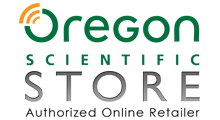Oregon Scientific Rain Gauge Support
Flashing digits on Oregon Scientific rain gauge display - connection problems
Flashing digits on the top of the rain gauge display is an indication of a transmission problem between the display and the rain sensor.
To force the Oregon Scientific RGR126 or Oregon Scientific RGR126N rain gauge to search for the sensors press and hold the "Search" button until the transmission icons FLASH. The display will begin searching for the wireless signal from the rain sensor and temperature sensor.
*If forcing the rain gauge to search for the wireless sensor doesn't work and the transmission icon has stopped flashing resetting the sensor and display should resolve the issue (this will clear all data). Also review the Tips below regarding interference.
To reset the rain gauge display, rain sensor or temperature sensor:
- Remove the batteries from the sensor and wait approximately 10 seconds.
- Replace the batteries in the sensor.
- To reset the sensor, press the reset button located under the cover of the rain sensor or in the battery compartment of the temperature sensor. This may require a paper clip.
- To reset the display unit, press the reset button located in the battery compartment of the display unit. This may require a paper clip.
Rain Gauge Tips
- Keep the display unit away from other electronic devices that may cause interference.
- Try to eliminate any wireless devices that may be in the direct path of the rain sensor transmission to the display.
- Test the rain gauge display in various locations to eliminate the possibility of interference with another device.
Note: If resetting the units and relocating the display closer to the sensor or within direct line of sight doesn't resolve the flashing numbers, then the rain sensor most likely will need to be replaced.