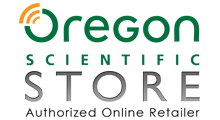Oregon Scientific BBQ and Oven Meat Thermometer Reset and Troubleshooting Guide
*Proceed in order and keep the main unit and sensor in close proximity to each other until connected.
- Remove the battery covers from the sensor and display unit.
- Locate the reset button on the sensor and the display unit (inside the battery compartment).
- Press the sensor reset button located inside the sensor battery compartment (requires a paper clip).
- Immediately (within 10 seconds of resetting the sensor) press the display unit reset button located inside the display unit battery compartment (requires a paper clip).
- The sensor LED indicator should flash to indicate the transmitter is activated. It should continue to flash each time the sensor transmits.
- The signal reception icon on the main unit should show at least two bars indicating a connection to the sensor.
BBQ/Oven Sensor Tips
- If the AW131 or AW133 BBQ thermometer display is connected to the sensor but is providing an inaccurate temperature reading, that is an indication of a faulty probe and should be replaced. Shop BBQ Probes
- Never place the sensor inside a BBQ/Oven. Only the probe and a portion of the cable connecting the probe to the sensor should be inside the BBQ/Oven.
- Always verify that the battery indicator doesn't indicate that the batteries should be replaced prior to use.
- Don't use rechargeable batteries.
- Keep the main base unit away from other electrical devices that may cause interference.
- Keep the sensor within range of the main unit (100 meters).